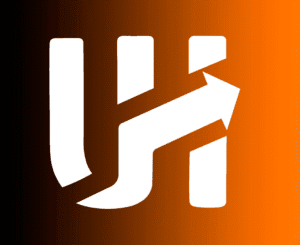Increasing online donations is a mix of clear communication, trust-building, and user experience design. Here are ten practical strategies you can apply to your charity website:
1. Make Donating Simple and Seamless
- Reduce clicks: Keep the donation form short—name, email, amount, and payment.
- Multiple payment options: Credit/debit cards, PayPal, Apple Pay, Google Pay, and even direct bank transfer.
- Mobile-friendly: Ensure your donation page works perfectly on phones—most online giving now happens on mobile.
2. Build Trust and Credibility
- Display impact clearly: Show where donations go (e.g., “£25 provides clean water for a family for a month”).
- Transparency: Publish annual reports, impact stats, or real-life stories.
- Trust badges: Charity registration number, security seals (SSL, payment security logos).
3. Tell Stories, Not Just Facts
- Use real people’s stories with photos or short videos.
- Focus on emotion + outcome (e.g., “Your donation helped Maya go back to school”).
- Avoid jargon—make it human and relatable.
4. Use Suggested Donation Amounts
- Offer pre-set options (£10, £25, £50) with descriptions (“£25 = one week of meals for a child”).
- Always include a “custom amount” option.
5. Encourage Regular Giving
- Make monthly giving the default choice, with one-off as an option.
- Highlight the long-term impact of recurring donations (“Just £10/month = 12 families helped per year”).
6. Create Urgency & Social Proof
- Use matching donation campaigns (“Your gift today will be doubled!”).
- Highlight donor testimonials or show recent donations (if appropriate).
- Limited-time appeals tied to campaigns, seasons, or crises.
7. Optimise Your Donation Page
- Keep it clean and distraction-free (no clutter, no menus pulling people away).
- Use a strong call-to-action (“Donate Now” vs. “Submit”).
- Place donate buttons in multiple places (homepage, header, footer, stories).
8. Follow Up After the Donation
- Send a thank-you email instantly (personalised if possible).
- Share the impact of their gift later—this encourages repeat donations.
- Invite donors to share on social media after giving (“I just donated to X charity—join me!”).
9. Leverage Marketing Tools
- Email campaigns: Segment your list and personalise appeals.
- Social media: Share compelling visuals, short videos, and easy links to donate.
- Google Ad Grants: Apply for free Google Ads for nonprofits.
- SEO & storytelling blogs: Help donors find you through search.
10. Test and Improve
- Use A/B testing for headlines, button colours, donation amounts.
- Track conversion rates in Google Analytics.
- Ask supporters for feedback on the donation experience.